Hampton - Navigating the notes - Woman

Log on to the Hampton Website
- Follow the link to www.k2hampton.com
- Sign in
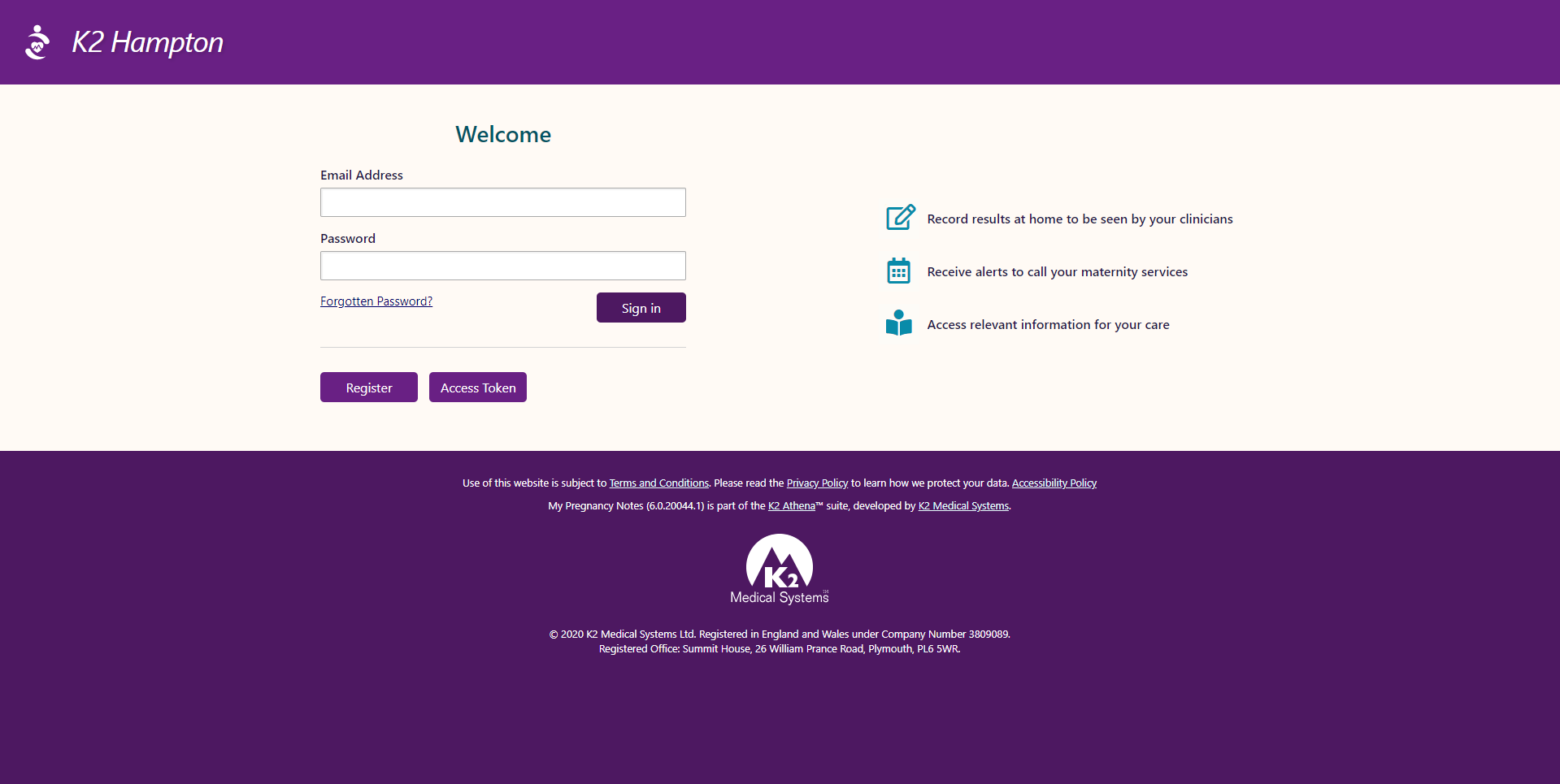
Navigating the notes - Desktop/Tablet
Tabs and Account details
- There are 4 tabs
- Home (Clicking the Hampton logo will take you back here)
- Observations
- Information
- Settings
- In the top right you can access account details and log out.
Home
- Welcome
- The welcome page is seen each time a woman access the notes. it provides the woman with important information on when to call their maternity service immediately.
- Contact Details
- These are set by the clinicians at the and provide the woman with contact details and addresses of their unit and who to call if they have problems.
Observations
- Blood Pressure
- This is where the woman enters her blood pressure results and can add any actions she has taken based on the results she has entered.
- Urine
- This is where the woman enters her urine protein results and can add any actions she has taken based on the results she has entered.
Information
- Leaflet Categories
- The clinician is able to activate leaflet categories, these may vary between hospital and the clinician can activate certain leaflets they want their women to see.
- Glossary
- K2 have provided an extensive glossary that provides the women with explanations to the most common words found during pregnancy. This is consistent across all hospitals and new words and explanations can be added by K2 on request if required.
Settings
- My Details
- This allows the woman to see the information she added on her registration form and edit anything that may need changing along with her pregnancy.
- Feedback
- This allows women to give feedback on their experiences of Hampton.
My Account
- Account Details
- This area allows the user to view and edit their account information, including the terms and conditions/data sharing consent. They are able to edit anything, except their email address, as this is used as the unique identifier on the account.
- Audit
- This allows user to see who is viewing/ adding information into their account.
- Logout
- Logs the user out of the current session and takes them back to the Hampton home page.
Navigating the notes - Mobile
Tabs and Account details
- There are 4 tabs
- Home (Clicking the Hampton logo will take you back here)
- Observations
- Information
- Settings
- In the top right you can access account details and log out.
Home
- Welcome
- The welcome page is seen each time a woman access the notes. it provides the woman with important information on when to call their maternity service immediately.
- Contact Details
- These are set by the clinicians at the and provide the woman with contact details and addresses of their unit and who to call if they have problems.
Observations
- Blood Pressure
- This is where the woman enters her blood pressure results and can add any actions she has taken based on the results she has entered.
- Urine
- This is where the woman enters her urine protein results and can add any actions she has taken based on the results she has entered.
Information
- Leaflet Categories
- The clinician is able to activate leaflet categories, these may vary between hospital and the clincian can activate certain leaflets they want their women to see.
- Glossary
- K2 have provided an extensive glossary that provides the women with explanations to the most common words found during pregnancy. This is consistent across all hospitals and new words and explanations can be added by K2 on request if required.
Settings
- My Details
- This allows the woman to see the information she added on her registration form and edit anything that may need changing along with her pregnancy.
- Feedback
- This allows women to give feedback on their experiences of Hampton.
My Account
- Account Details
- This area allows the user to view and edit their account information, including the terms and conditions/data sharing consent. They are able to edit anything, except their email address, as this is used as the unique identifier on the account.
- Audit
- This allows user to see who is viewing/ adding information into their account.
- Logout
- Logs the user out of the current session and takes them back to the Hampton home page.
 Congratulations! You should now be able to navigate the patient notes and find the relevant areas that you need.
Congratulations! You should now be able to navigate the patient notes and find the relevant areas that you need.Technical Support
If the User perceives a problem with the system, then this should be reported to a system administrator or senior staff member, in the first instance. If an issue cannot be resolved internally and the issue is directly attributed to K2 Hampton, then this should be escalated to K2’s support team, as per the Service Level Agreement.
Adverse Incidents
An adverse incident is an event that causes, or has the potential to cause, unexpected or unwanted effects involving the safety of device Users (including patients) or other persons as a result of a medical device failure or its misuse.
Further information can be found on the MHRA Website (UK), TGA Website (Australia) and HPRA Website (Ireland).
Should an adverse incident occur, or risk of an adverse incident increase, the appropriate K2 Support Team MUST be contacted at the earliest opportunity.
K2 Support UK & Ireland: 0044 (0) 1752 397 800, Opt 1 | support@k2ms.com
K2 Support Australia: 0061 (0) 3 8820 3160 | ausupport@k2ms.com
Address of Manufacture
K2 Hampton™ is produced by K2 Medical Systems at the following address:
K2 Medical Systems Ltd,
Summit View,
26 William Prance Road,
Derriford,
Plymouth,
PL6 5WR, UK
Related Articles
Hampton - Registering to Hampton - Woman
Hampton - Registering to Hampton This article describes how to create a new account on the Hampton website. Every woman eligible for home monitoring via Hampton will be required to sign up for an account. The video above shows the process of signing ...Hampton - Entering a Urine Result - Woman
Hampton - Entering a Urine Result - Woman This article describes the process of entering a urine observation into the notes and the different outputs depending on what is entered. This process is the same on both desktop and mobile devices. The ...Hampton - Entering a Blood Glucose Result - Woman
Hampton - Entering a Blood Glucose Result - Woman This article describes the process of entering a blood glucose result to the notes and the different outputs depending on what is entered. This process is the same on both desktop and mobile devices. ...Hampton - Entering a Blood Pressure - Woman
Hampton - Entering a Blood Pressure - Woman This article describes the process of entering a blood pressure to the notes and the different outputs depending on what is entered. This process is the same on both desktop and mobile devices. The videos ...Hampton - Associated Evidence for Hampton Home Blood Pressure Monitoring
It is important that any device used by the patient to help improve their care is backed up by evidence. Below is evidence linked to Hampton and Home blood pressure monitoring. Full Papers have also been attached where possible. Clinical ...